Why Creative Agencies Are Investing in Local Video Production
Discover why creative agencies are choosing local video production in York. Learn about the benefits of authenticity, cost savings, and local expertise.
Everything from how-tos and how-not-tos to guides and myth-busting, we cover everything under the sun relating to social media
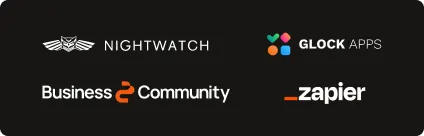
We will be extensively and intelligently covering the most viral social media topics on the internet!
Make wise decisions about software applications by having all pertinent and valuable info about them.